Canon EOS M3 Woes
I haven’t posted anything here for a couple of years, but I have been posting some videos to my YouTube channel. I started out recording using my dad’s Canon EOS-1D X with an external mic plugged in to the camera, but eventually wanted to use a 32-bit recorder to avoid clipping when using loud power tools. I also wanted to be able to use a lav mic, and someday get a second camera, so I ended up getting a couple Tentacle Sync Es and a Tentacle Track E.

The Tentacle Sync E is a really slick device - it can sync timecode over bluetooth, and has a 3.5mm jack which outputs the timecode on the left channel and a scratch mic on the right channel. The idea is that you can plug this into the mic input of any normal DSLR, and when you process the video files later you can convert the left audio channel into a proper timecode track. With this, you can do cool stuff like multicam editing or use the sync bin very easily in Davinci Resolve.
I used the 1D X with a Sync E and recorded audio to the Track E for several videos, and found the process really easy and foolproof. Well, as long as I didn’t forget to press record on the Track E.
Another camera I inherited from my dad is a Canon EOS M3. This is a small mirrorless camera. I was hoping to run Magic Lantern on this, but it turns out the M3 is more like a PowerShot than an actual EOS, so this wasn’t a possibility. (CHDK is an option, but doesn’t actually do anything I want.)
I did a few test videos with it, and really enjoyed the focus peaking, as well as the articulating screen. I didn’t bother testing the entire Tentacle workflow with it since I’d had absolutely no issues in the past, and went ahead and ordered a second EOS M3 off Ebay for around $200.

With two cameras, I could easily switch between a wide angle and a macro shot - I was even doing some real multicam shooting! I filmed two full projects - a CNC electronics cabinet rebuild and a drill press restoration - before starting to edit them.
To my horror, my videos shot on the EOS M3s would not sync up with the audio properly!
I first realised that while the 1D X shot in 29.97 DF, the EOS M3s use 29.97 NDF. Strike one. You need to tell the Tentacles which frame rate to use, and I filmed both projects with them set to 29.97 DF.
I then found that even when playing just the right channel, which should contain the scratch audio, I could hear the timecode signal. Strike two!
I opened up some of the video files’ audio tracks in Audacity to figure out what was happening.
Here’s what a good recording of a Tentacle Sync E looks like, made by the EOS-1D X recording in PCM WAV at 48000 Hz. The timecode signal on the left channel is absolutely perfect - there’s no chance even the most naive algorithm could misread this. The right channel contains the scratch audio track as expected.
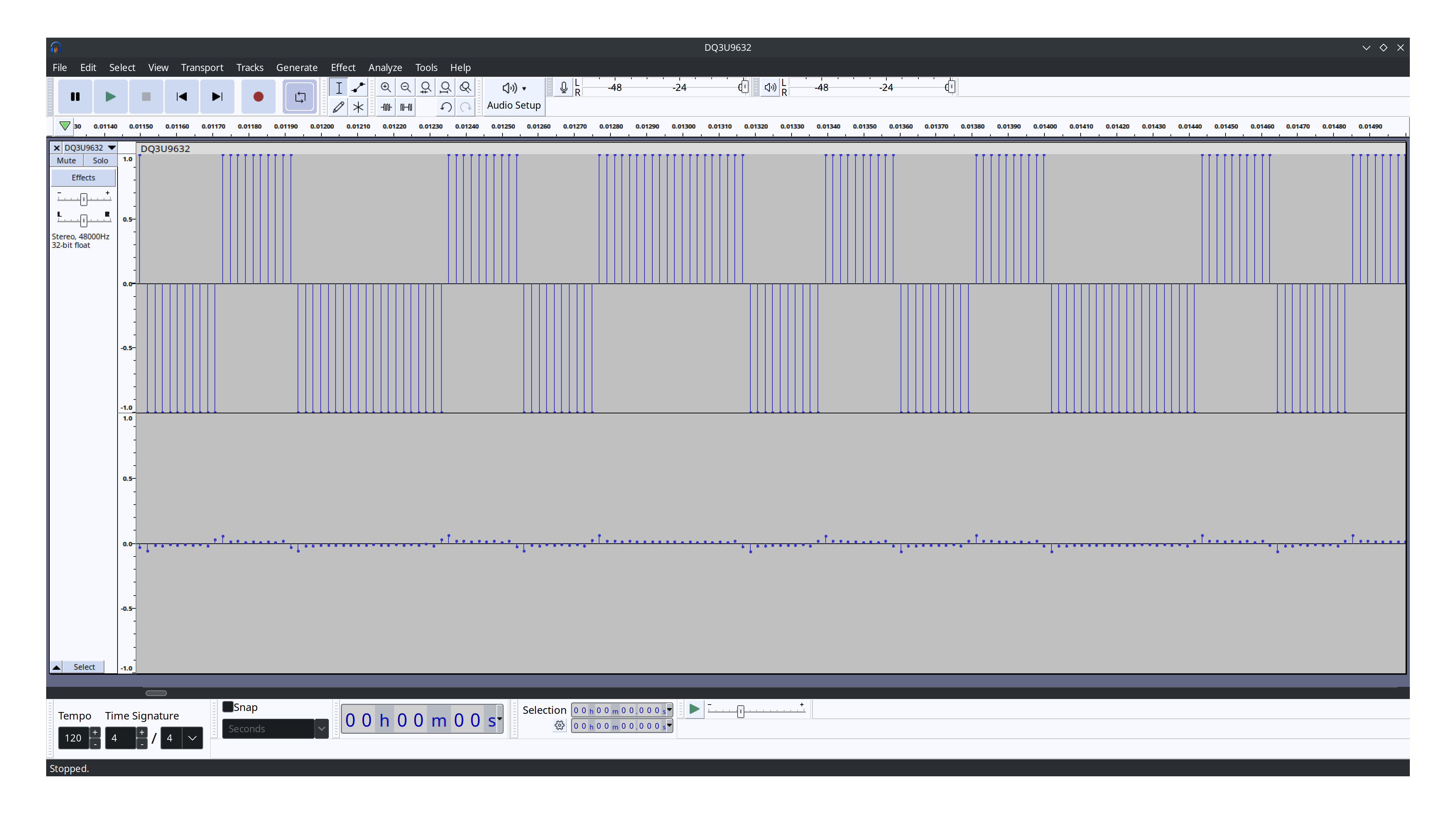
Now, here’s what my recordings from the EOS M3 look like. The M3 records lossy AAC, ostensibly in stereo. You can see how bad the timecode signal looks on the left channel, and you can also see the timecode signal, sort of leaking out of phase into the right channel.
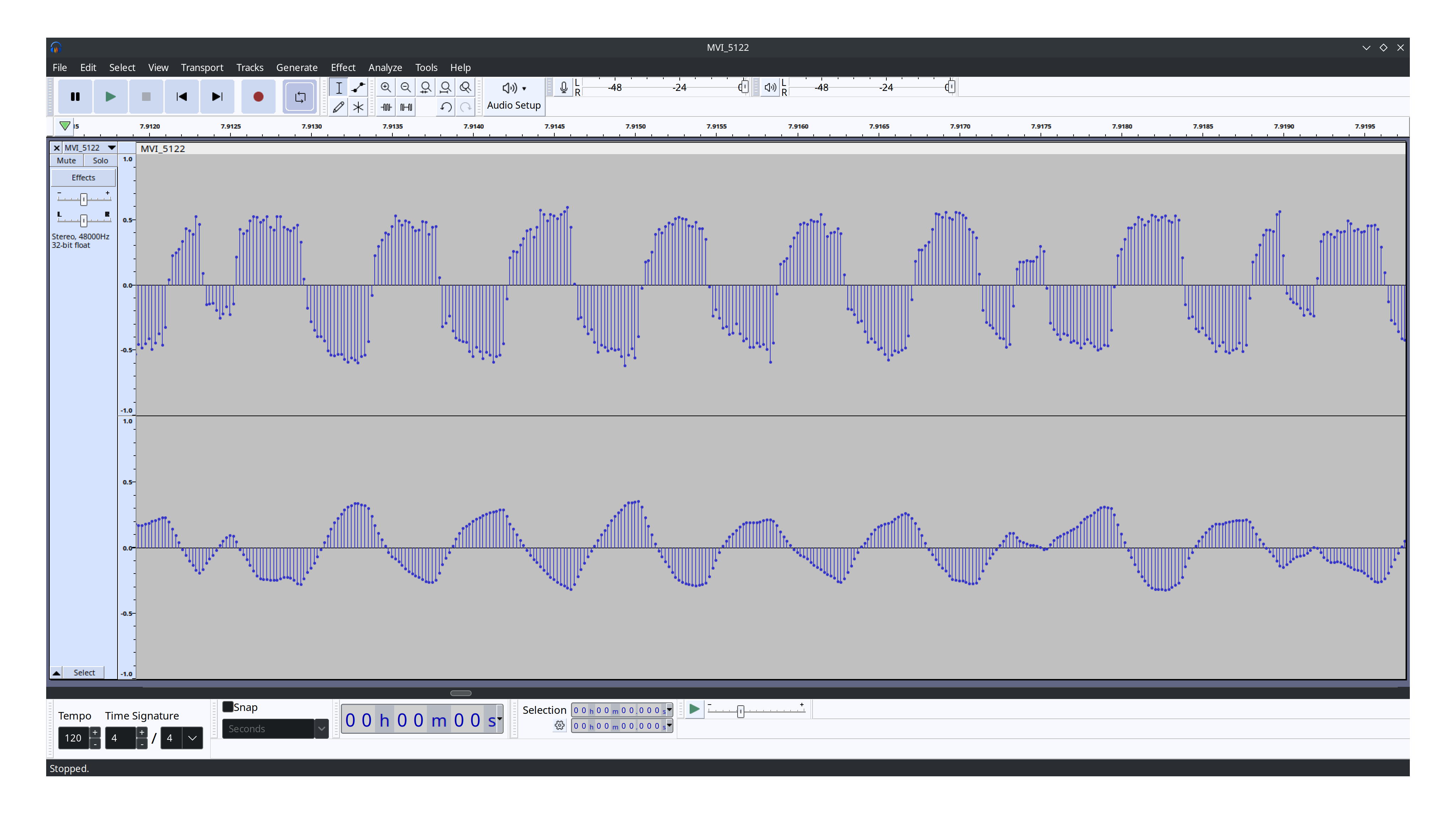
I found some places where there were a lot of loud noises on the scratch track, and sure enough, they were leaking into the left channel as well. No wonder Davinci Resolve was getting confused about how to read the timecode!
In order to see what was happening here, I used a function generator to feed a 400 Hz sine signal at 50 mV into the left channel of the M3 and recorded some video. Here’s what the resultant stereo recording looks like. If the camera was recording stereo properly, the right channel would be completely silent, but we see a dramatic amount of leakage.
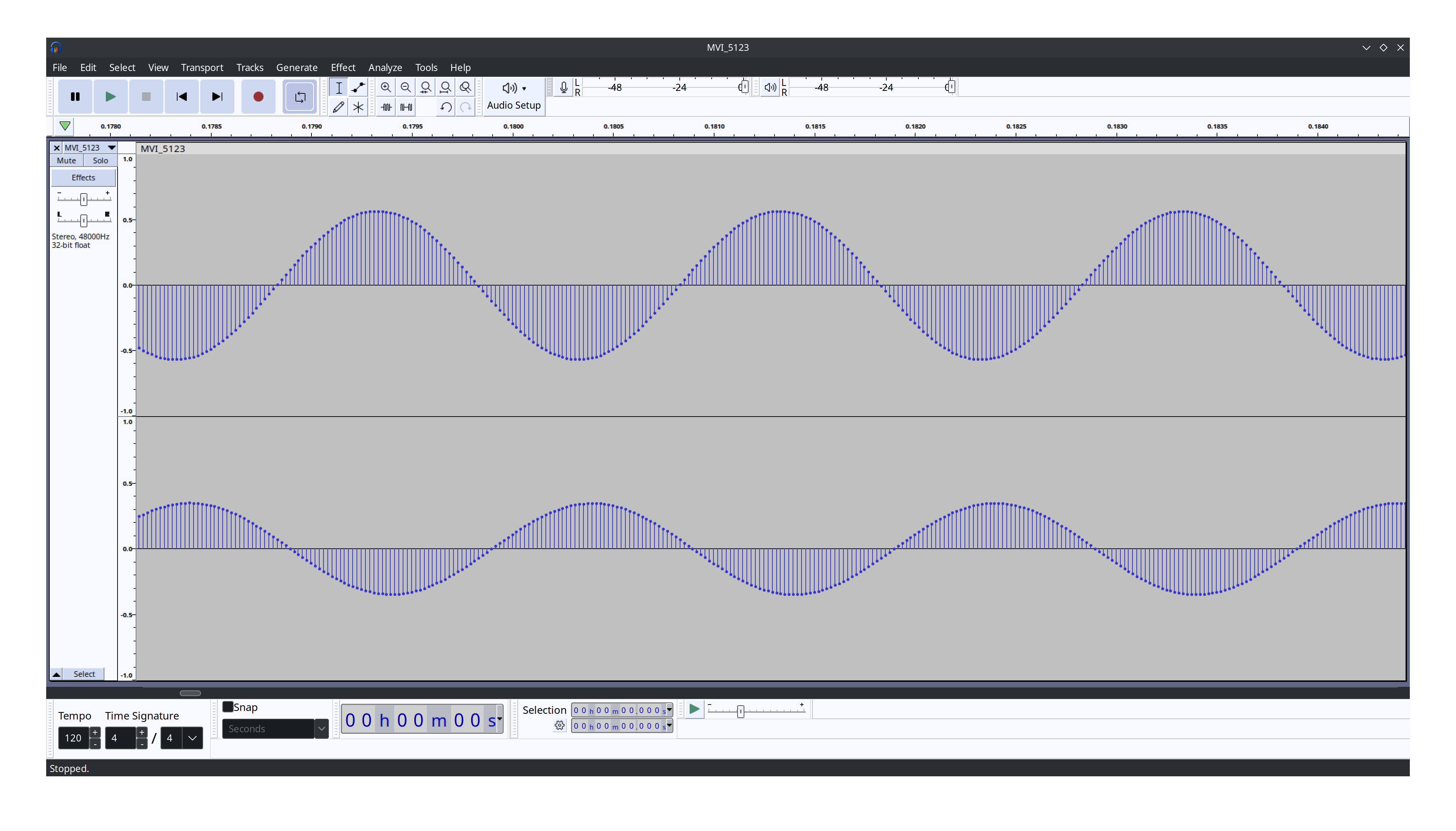
I tried this with both of my EOS M3s and got identical results. I did some sine sweeps throughout the audible spectrum, and found that the leakage was much higher in amplitude and had a greater phase shift at lower frequencies. Thankfully, if I fed the same sine signal into both left and right channels, I got a good signal recorded onto both channels. There’s no way to make the Tentacle Sync E output timecode on both channels in software, so I decided to make some custom cables.
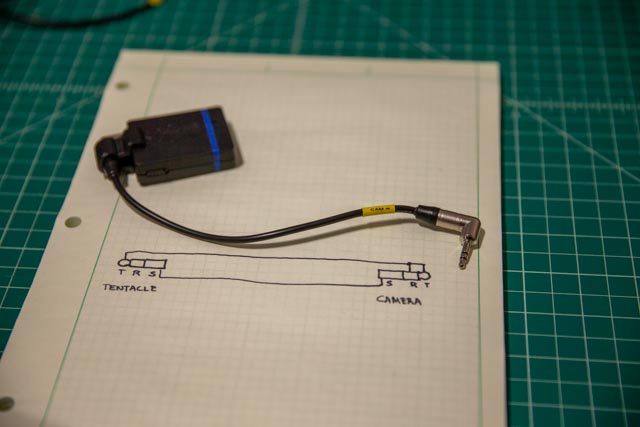
These cables connect the left channel from the input side to both the left and right channels on the output side. It’s pretty disappointing to lose scratch audio recording, as this has come in handy for me several times, but having a reliable multicam workflow with timecode is more important to me.
Hopefully this has been helpful or interesting to you - I certainly would not have purchased a second EOS M3 had I known its shortcomings in the audio department.